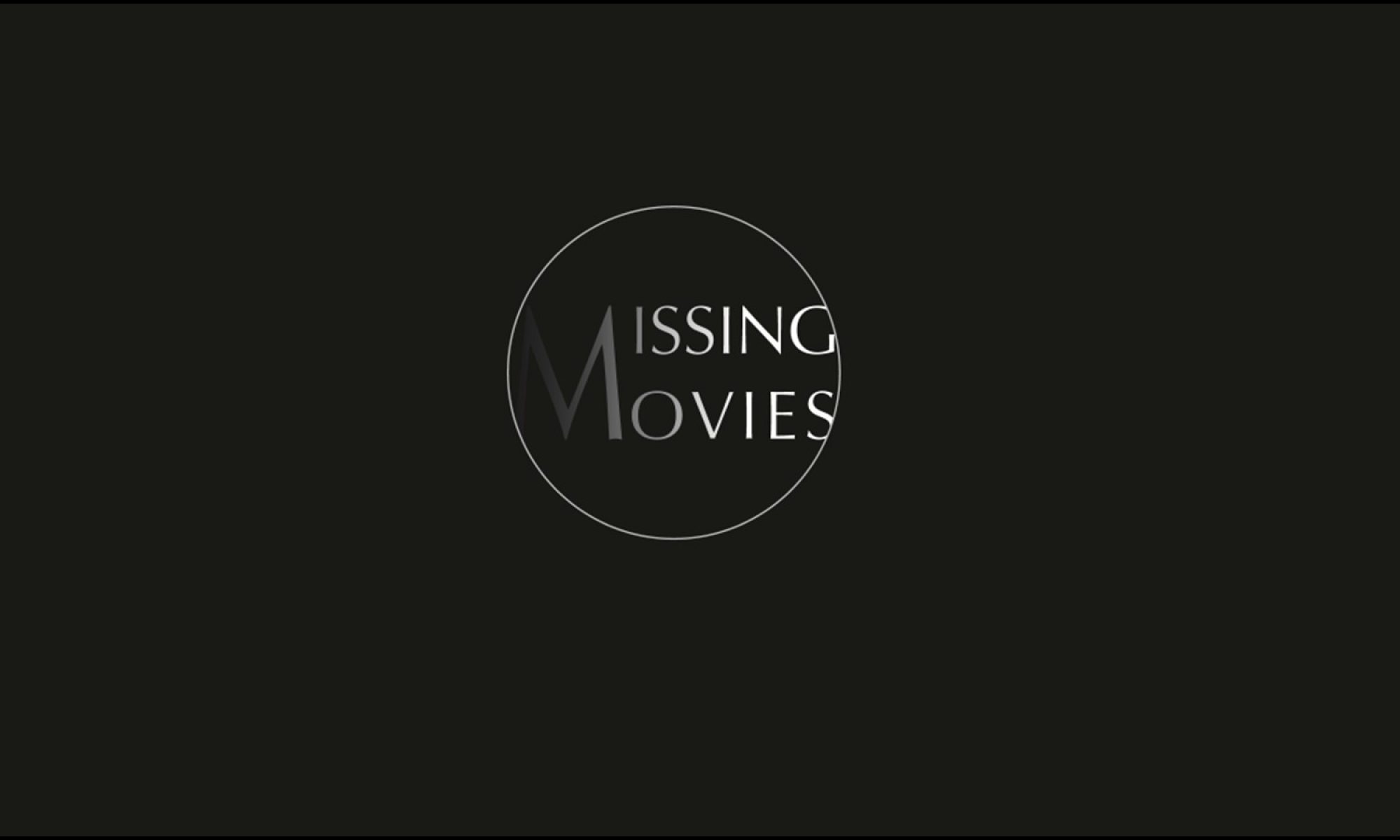Ask yourself: Will my movie be available in 20 years?

Movies go “missing” all the time. By missing we mean that they are no longer available to the public in an easily accessible format.
Missing films can be a detriment to a filmmaker’s ability to get future projects made, they can be a lost source of revenue and, in the end, they are a loss to our cultural heritage.
Read our Manifesto to get a better understanding of what “missing” means but, generally, understand that making your movie available involves having the proper physical elements as well as the permission of the copyright holder.
Before You Shoot
In many cases filmmakers don’t know where to begin to locate materials or identify rights holders. With that in mind, we recommend that you negotiate to obtain this information before you shoot.
What You Will Need:
- Notification of Names and Contact Information of entities holding rights to the film (including ownership of copyright and length of rights control)
- Notification of any transfer of rights from the original owner
- A list from the post production supervisor (or equivalent) detailing all physical materials delivered and to whom
- To ask for a minimum of three Preservation LTOs (Linear Tape-Open) containing our Optimal File List created and housed with a Film/Video Archive
The first three items on this list are about information that will allow you to contact the rights holder/ owner of the film. This information changes over time as film catalogues and the companies that make films are bought and sold. That means you need to be notified when of the most recent transactions involving your film.
One way to achieve this is for the filmmaker’s contract to provide that they be copied on all final Distribution Agreements and Delivery Schedules and included individually in the Notices Section of these agreements.
Disclaimer: This does not represent legal advice. Consult your attorney on the best way to incorporate any or all of these provisions in your next contract.
Backups
We recommend saving the files listed on our Optimal File List (below) as follows:
About Hard Drives:
- Hard drives are not adequate long-term solutions for backing up any data. These drives often fail, computer connections change constantly, data on these drives becomes corrupted.
- The general rule of thumb concerning physical hard drives is: 1 drive = 0 backups, 2 drives = 1 backup, 3 drives = 2 backups, etc. etc.
- These drives have a shelf life of 3-5 years.
- Drives need to be booted up on a regular basis, stored in a climate-controlled environment and migrated to new drives after three years
- Certain brands of drives are susceptible to specific types of technical failures so be sure to use different brands of drives
Despite their limitations, we do recommend saving the files on our Optimal File List on not less than three hard drives of different brands. We also advise that you then take the next step and transfer those files to Linear Tape Options or LTOs which are much more durable.
About LTOs:
- LTOs have a shelf-life of 20-30 years
- The best way to store files on an LTO is with open source software (LTF)
- The current generation of LTO available is LTO-9
- The capacity of LTO-9 tapes is approximately 16 TB – more than enough for a standard set of preservation files.
- These LTO’s do need to be migrated over time to future generations of LTOs and/or future technologies (see discussion of archives)
Watch our video “About LTOs” for more information.
We recommend creating at least three copies of your master LTO.
One more thing to consider:
As discussed, having the materials is only one half of the Availability Issue. The other is copyright/ ownership information as well as any and all rights tied to the release of the film.
We recommend, where possible, to include files delineating the Chain of Title (ownership) of the film so that physical media and rights information are kept together. In addition, information regarding any third-party rights that were licensed to make the film (music, stock footage, photos, etc.) be part of the documentation saved.
Storage
About Storage:
- Having all your drives or LTOs in one place is not a sound strategy. Store each LTO in a different geographic location.
- Include at least two different Film/ Video Archives in that list.
- Drives and LTOs are best stored in cushioned cases. Dropping them can result in damage to the files.
- If storing one copy for yourself be sure it is in a climate controlled stable environment. An office or home is likely fine, but a damp basement is not.
- The Cloud is also a viable storage option but keep in mind that there are fees attached. The good news is that storing files “in the cloud” means that they are also being backed up to tape by the storage vendor.
Optimal File List
Most of the items on this list are readily available at the end of post-production. It’s really just a matter of someone – Producer or Post-Production Supervisor or you – taking the time to prepare these files for backup. Use the list below as your “checklist”.
It’s recommended that you try to preserve as many of the files on this list as possible.
(Note: Sequential Picture Frames can be DPX, TIF, or EXR)
- 1. 2K or 4K ungraded Sequential Picture Frames. If scanned from a film original source, the frames should not be restored/cleaned up.
- 2. 2K or 4K Sequential Picture Frames and/or MOV of restored and/or graded, with final framing
- 3. 2K or 4K Sequential Picture Frames and/or MOV of restored and/or graded, full aperture
- 4. 2K, 4K or HD mezzanine MOV/MP4 files with specs
- 5. 2K or 4K DCP – unencrypted only
- 6. 2K or 4K DCDM (optional)
- 7. Final sound mix
- 8. All audio/ mix stems
- 9. M&E mix
- 10. All Textless Backgrounds
- 11. Documents:
- A READ ME document detailing any relevant Tech Specs for picture and sound
- Dialogue and Action Continuity script
- Full Chain of Title (COT) documents
- Music Cue Sheet
- Cue Sheets for all third-party licensed elements (photos, video clips)
- Abstract of all Distribution Deals listing the term, territory and any copyright provisions or assignments
- Production Notes and/or Press Kits
- 12. Scans of Approved Key Stills, Poster
- 13. Project files for reference (AVID, Resolve or Final Cut files)
- 14. Documentary Films: full video interviews of all subjects
Discuss preparing these files with your Producer, Post-Production Supervisor and your Post-Production Vendors.
Archives
Preservation = Format + Location
About Archives:
- There is no “one-size-fits-all” approach or definitive list of files for preservation. Different archives prefer different formats – Hard Drive, LTO tape, or digital delivery via the internet.
- There are differences in delivery files between a digitized analog film (that which started out on film stock) and a born digital movie.
- Not every archive can store all the items on The Optimal File List on their servers due to space limitations.
- Many archives require unencrypted DCPs or other open-source files. Discuss this with your Distributor and/or Financier if there are security concerns.
- Some archives prefer legal documents added to the Hard Drive/ LTO and others prefer paper. You should discuss the inclusion of Chain of Title documents with your attorney.
- As The Optimal List indicates, there are different types of Sequential Picture Frames (DPX, TIF or EXR) so know what you have.
- The Library of Congress (LOC) is a great resource for storing your files as part of your copyright registration. Discuss with your attorney your desire to donate a Preservation Copy with the LOC and not simply a low-resolution file. The LOC asks (if possible) that the file delivery format is IMF, a SMPTE standard found here: https://www.smpte.org/standards/st2067
- Many archives allow limits on access to your materials. For example, you may limit access to only yourself or your distributor over the first 15 years on deposit. Explore this with your archive if you have privacy concerns about the material you are submitting.
- Before deciding on an Archive do ask about their long-term ability to migrate your files to the latest technology. Try to avoid “Store and Ignore” situations.
- Different Archives may have different reasons for having interest in your film. In some cases, it may be due to the subject matter or issues the film raises; in other cases, it may be the role your film plays in film history. Consider the different “Archive Audiences” you may be able to approach as you do your archive research.
Partial List of Film & Video Archives – United States
- Academy Film Archive
- Alaska Film Archives
- Anthology Film Archives
- American Film Institute – AFI Archive
- American Genre Film Archive
- Berkeley Art Museum and Pacific Film Archive
- Black Film Center/Archive, Indiana University Bloomington
- BYU Motion Picture Archive, L. Tom Perry Special Collections Library
- Chicago Film Archives
- CineFiles
- DEFA Film Library
- Fortunoff Video Archive for Holocaust Testimonies
- Gene Siskel Film Center
- George Eastman Museum
- Harvard Film Archive
- Historic Films Archive
- Human Studies Film Archives
- Indiana University Libraries Moving Image Archive
- Japanese American National Museum
- Library of Congress – Motion Picture, Broadcasting and Sound Division
- Museum of Modern Art Department of Film
- National Film Preservation Foundation
- National Film Registry
- National Air and Space Museum Film Archive
- National Archives and Records Administration – Motion Pictures
- National Center for Jewish Film
- National Library of Medicine – History of Medicine Collections: Films & Videos
- New York University Libraries, Barbara Goldsmith Preservation & Conservation Department
- Northeast Historic Film
- PAM, Center for an Untold Tomorrow
- Prelinger Archives
- Retro Video, Inc. (formerly Research Video)
- San Francisco Bay Area Television Archive
- Texas Archive of the Moving Image
- UCLA Film and Television Archive
- United States Holocaust Memorial Museum – Film and Video Archive
- Vanderbilt Television News Archive
- Wisconsin Center for Film and Theater Research
- Yale Film Archive
To Learn More
WATCH: The full DOC-NYC panel about rights issues.
WATCH: Preservation Expert Linda Tadic Interview.
Linda, a leader in digital preservation, talks about why preserving your work is so important and shares information on the current state-of-the-art methods of digital preservation.
WATCH: Digital Preservation Expert Larry Blake Interview.
Larry, a sound editor/re-recording mixer talks about his experience preserving the work of Steven Soderbergh and provides invaluable DIY information.
Good Luck with Your Film!
Contact us if you need further assistance.
Remember, the time to act is NOW.